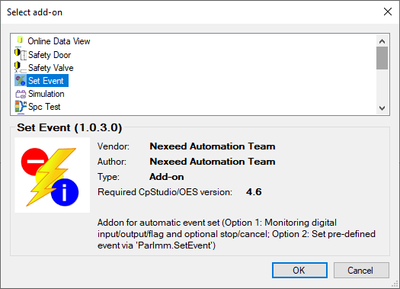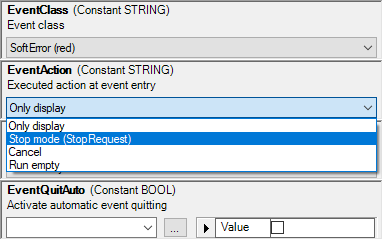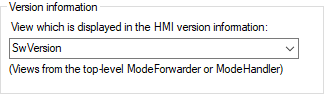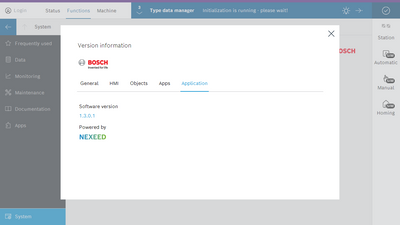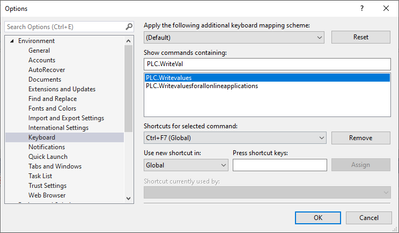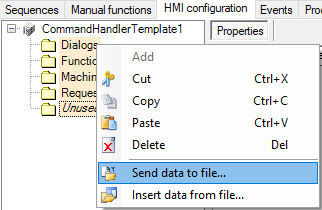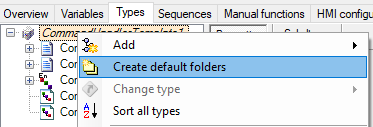- Top Results
We are still working on migrating to the new Bosch Connected Industry Online Portal. Stay tuned! Click here for the latest updates.
24 tips (Advent calendar) for Control plus programmers
- Subscribe to RSS Feed
- Mark Topic as New
- Mark Topic as Read
- Float this Topic for Current User
- Bookmark
- Subscribe
- Mute
- Printer Friendly Page
24 tips (Advent calendar) for Control plus programmers
- Mark as New
- Bookmark
- Subscribe
- Mute
- Subscribe to RSS Feed
- Permalink
- Report Inappropriate Content
12-06-2021 09:18 AM - edited 01-13-2022 01:03 PM
Hey, it’s december. The time when the day starts with opening a door of an Advent calendar.
Check out the official BCI Advent calendar on LinkedIn with some interesting piece of information every day.
But just these days I noticed in a discussion that there are so many small improvements from Control plus bundle V1.0 to V2.3 that some of you maybe missed. What would be more obvious than showing you a tip every day ...
#01 #02 #03 #04 #05 #06
#07 #08 #09 #10 #11 #12
#13 #14 #15 #16 #17 #18
#19 #20 #21 #22 #23 #24
- Mark as New
- Bookmark
- Subscribe
- Mute
- Subscribe to RSS Feed
- Permalink
- Report Inappropriate Content
12-06-2021 09:19 AM - edited 12-06-2021 09:41 AM
Do you have some digital inputs that need to be monitored in the background?
Like fuses, fans, air ionizer, etc.
Use the SetEvent add-on, parametrize the digital input and choose the behaviour for a rising/falling edge: stop mode, run empty, cancel mode.
That’s it.
- Mark as New
- Bookmark
- Subscribe
- Mute
- Subscribe to RSS Feed
- Permalink
- Report Inappropriate Content
12-06-2021 09:21 AM - edited 12-06-2021 09:35 AM
Do you want to show a project version in the HMI?
Create a view and parametrize it in the HMI runtime settings:
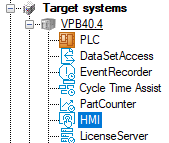
On the target system:
- Mark as New
- Bookmark
- Subscribe
- Mute
- Subscribe to RSS Feed
- Permalink
- Report Inappropriate Content
12-06-2021 09:26 AM
You are missing some shortcuts?
In Visual Studio (TwinCAT) you can assign shortcuts for everything.
Open Tools > Options > Environment > Keyboard
Some examples:
| Build.BuildSolution | CTRL + SHIFT + B |
| PLC.WriteValues | CTRL + F7 |
| PLC.StartNone | F5 |
| Window.CloseDocumentWindow | CTRL + W |
| Window.CloseAllDocuments | CTRL + F4 |
| File.CloseAllButThis | CTRL + SHIFT + F4 |
| If you have deactivated "Track active item in solution explorer": View.TrackActivityInSolutionExplorer |
CTRL + T |
- Mark as New
- Bookmark
- Subscribe
- Mute
- Subscribe to RSS Feed
- Permalink
- Report Inappropriate Content
12-06-2021 09:29 AM - edited 12-06-2021 12:23 PM
You can export and import elements in Control plus Studio via context menu.
"Send data to file" = export.
"Insert data from file" = import.
This is a good solution to define some default folders in Control plus Studio.
Since Control plus Studio V5.3 you can also create folders in the HMI configuration (attached you can find the files for import):
In the variables and types tab you can create folders since the beginning of Control plus. In Control plus Studio V5 you even don’t need such an import file because default folders are included:
Still looking for something?
- Top Results