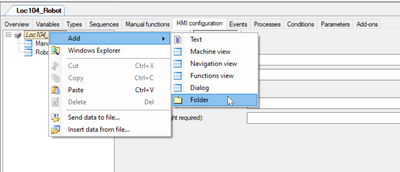- Top Results
- Community
- Nexeed Automation
- News
- New engineering features in Control plus V2.3
We are still working on migrating to the new Bosch Connected Industry Online Portal. Stay tuned! Click here for the latest updates.
New engineering features in Control plus V2.3
- Subscribe to RSS Feed
- Mark as New
- Mark as Read
- Bookmark
- Subscribe
- Printer Friendly Page
- Report Inappropriate Content
| English | 🠦 Deutsch |
Structure your Views in Control plus projects
Bring more sturcture into your views tree. With the new version of Control plus Studio V5.3 you are able to create folders for your views. This makes it easier for you to organize your views. These folders will only be visible in Control plus Studio.
Automatic item designator for basic movements
Control plus Studio automatically derives the designator for basic movements (e.g. pneumatic cylinders) from the I/O connected in the parameters section
Automatic enumeration MAX constant
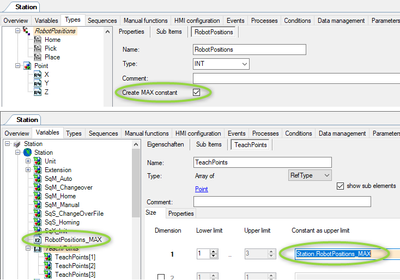
Control plus Studio can automatically generate a constant containing the maximum value of an enumeration. The constant can be used as an array limit, for example for a teach point array in the station data and for FOR loops in the PLC. The value of the constants is always kept up-to-date.
More flexible condition parsing
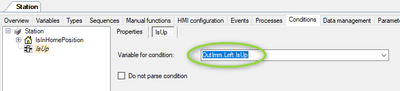
With Control plus Studio 5.3, not only the direct outputs of the Unit FB can be used for parsing a condition from the PLC code, but also the sub-elements ouf output structures (e.g. OutImm).
Improved integration of IO-Link peripherals
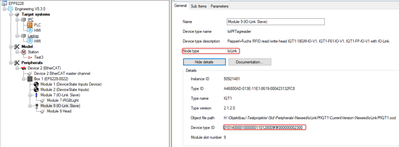
With the new Control plus Studio V5.3, IO-Link peripherals will be discovered automatically by their unique decive ID, as any other EtherCat or ProfiBus device.
Improved PLC-side state overview
| Before | After |
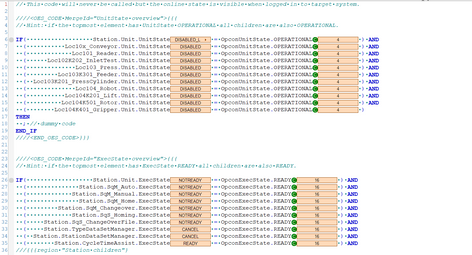
|
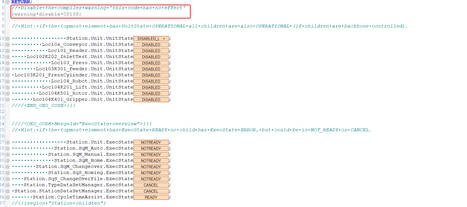
|
The new StateOverview POU is easier to read and doesn't cause compiler warnings anymore in the current TwinCAT version.
More flexible status widgets
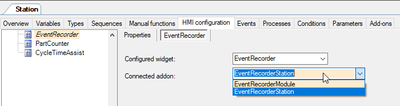
In previous versions, the standard status tiles for PartCounter, EventRecorder and CTA were automatically placed on the operation level (station, module) where the respective add-on was located in the project. With Control plus Studio 5.3, you can decide on what levels you want to see which information.
| Deutsch | 🠦 English |
Mehr Struktur für die Ansichten in Control plus Projekten
Bringen Sie mehr Struktur in Ihren Ansichten-Baum. Mit der neuen Funktion in Control plus Studio V5.3 sind Sie nun in der Lage, Ordner für die Ansichten zu erstellen. Das macht es Ihnen einfach, die Ansichten im Projekt zu organisieren. Die Ordner sind dabei nur im Control plus Studio sichtbar.
Automatisches BMK für Basisbewegungen
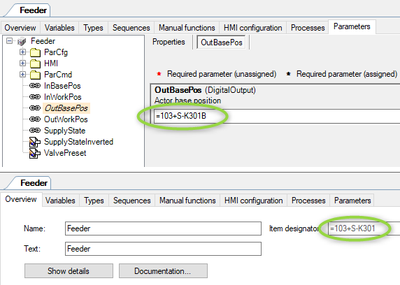
Control plus Studio ermittelt automatisch das BMK für Basisbewegungen (z.B. Pneumatikzylinder) aus den E/A, die als Objektparameter angeschlossen sind.
Automatische MAX-Konstante für Enumerationen
Control plus Studio kann automatisch eine Konstante mit dem Maximalwert einer Enumeration erzeugen. Diese Konstante kann als Array-Grenze verwendet werden, z.B. für ein Teachpunkte-Array in den Stationsdaten und für FOR-Schleifen in der SPS. Der Wert der Konstanten wird immer aktuell gehalten.
Flexibleres Parsen von Bedingungen
Mit Control plus Studio 5.3 können nicht nur die direkten Ausgänge des Unit-FBs verwendet werden, um eine Bedingung aus dem SPS-Code zu parsen, sondern auch Unterelemente von Ausgangsstrukturen (z.B. OutImm).
Verbesserte Integration von IO-Link-Geräten
Mit dem neuen Control plus Studio V5.3 werden IO-Link-Geräte jetzt automatisch anhand der eindeutigen Geräte-ID erkannt und in den Bus eingefügt, so wie jedes andere EtherCAT- oder Profibus-Gerät.
Verbesserte SPS-seitige Status-Übersicht
| Davor | Danach |
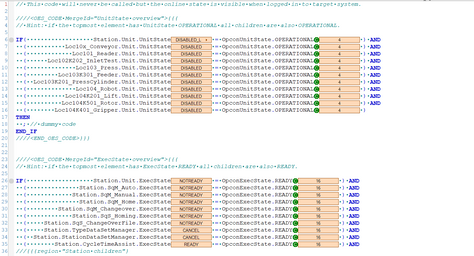
|
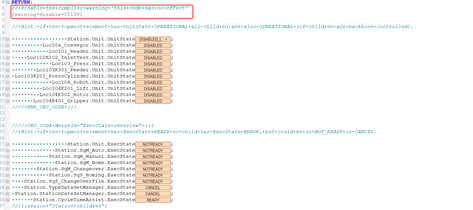
|
Die neue StateOverview-POU ist einfacher zu lesen und verursacht in der aktuellen TwinCAT-Version keine Compilerwarnungen mehr.
Flexiblere Status-Widgets
In den vorigen versionen wurden die Standard-Statuskacheln für Teilezähler, Fehlerhistorie und CTA automatisch auf der Bedienebene (Station, Modul) platziert, auf der sich das entsprechende Add-on im Projekt befand. Mit Control plus Studio 5.3 kann frei konfiguriert werden, auf welchen Ebenen welche Information sichtbar sein soll.
Still looking for something?
- Top Results