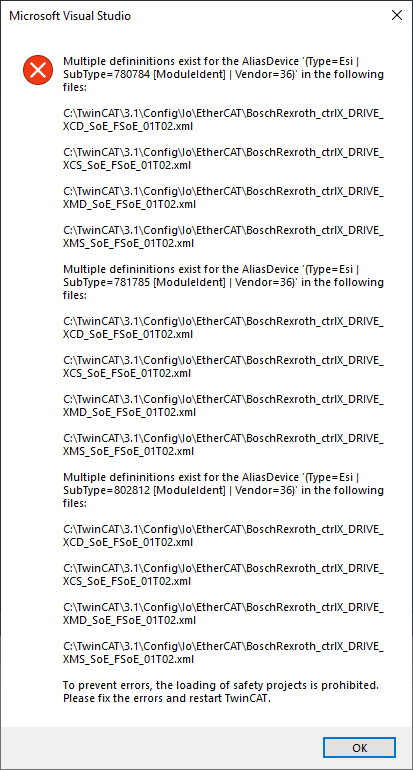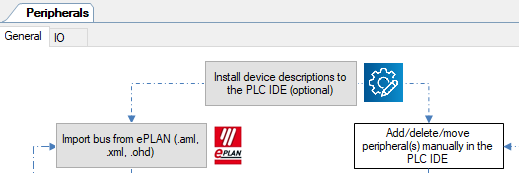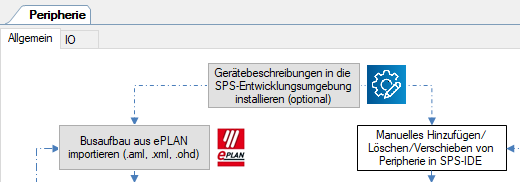- Top Results
- Community
- Nexeed Automation
- Knowledge base
- TwinSAFE 4020 error: Multiple definitions exist for the AliasDevice
TwinSAFE 4020 error: Multiple definitions exist for the AliasDevice
- Subscribe to RSS Feed
- Mark as New
- Mark as Read
- Bookmark
- Subscribe
- Printer Friendly Page
- Report Inappropriate Content
Screenshot:
| English | 🠦 Deutsch |
When you open a project with TwinCAT 3.1.4020 that includes a TwinSAFE project you could see the error message:
Multiple definitions exist for the AliasDevice '(Type=Esi | SubType=780784 [ModuleIdent] | Vendor=36)' in the following files:
C:\TwinCAT\3.1\Config\IoEtherCAT\BoschRexroth_ctrlX_DRIVE_XCD_SoE_FSoE_01T02.xml
C:\TwinCAT\3.1\Config\IoEtherCAT\BoschRexroth_ctrlX_DRIVE_XCS_SoE_FSoE_01T02.xml
C:\TwinCAT\3.1\Config\IoEtherCAT\BoschRexroth_ctrlX_DRIVE_XMD_SoE_FSoE_01T02.xml
C:\TwinCAT\3.1\Config\IoEtherCAT\BoschRexroth_ctrlX_DRIVE_XMS_SoE_FSoE_01T02.xml
...
To prevent errors, the loading of safety projects is prohibited. Please fix the errors and restart TwinCAT.
The error message is quite obviously:
You must delete the ESI files of the Rexroth ctrlX drives to use TwinSAFE 3.1.4020. If you want to use one of the FSoE drives in TwinSAFE 3.1.4020 you must delete all the files except the type you want to use (for example keep only the XCD file).
If you want to add a Rexroth ctrlX FSoE drive in TwinSAFE 3.1.4022 or newer just add the file manually again or use use the Control plus Studio Peripheral function to install the device description files from Std:
| Deutsch | 🠦 English |
Wenn man ein Projekt mit TwinCAT 3.1.4020 öffnet, das ein TwinSAFE Projekt enthält, könnte folgender Fehler auftreten:
Multiple definitions exist for the AliasDevice '(Type=Esi | SubType=780784 [ModuleIdent] | Vendor=36)' in the following files:
C:\TwinCAT\3.1\Config\IoEtherCAT\BoschRexroth_ctrlX_DRIVE_XCD_SoE_FSoE_01T02.xml
C:\TwinCAT\3.1\Config\IoEtherCAT\BoschRexroth_ctrlX_DRIVE_XCS_SoE_FSoE_01T02.xml
C:\TwinCAT\3.1\Config\IoEtherCAT\BoschRexroth_ctrlX_DRIVE_XMD_SoE_FSoE_01T02.xml
C:\TwinCAT\3.1\Config\IoEtherCAT\BoschRexroth_ctrlX_DRIVE_XMS_SoE_FSoE_01T02.xml
...
To prevent errors, the loading of safety projects is prohibited. Please fix the errors and restart TwinCAT.
Die Fehlermeldung ist offensichtlich:
Man muss die ESI-Dateien der Rexroth ctrlX Antriebe löschen, um TwinSAFE 3.1.4020 zu verwenden. Wenn man einen der FSoE Antriebe in TwinSAFE 3.1.4020 verwenden möchte, muss man alle Dateien außer von einem Typ löschen (z.B. nur die XCD-Datei behalten).
Wenn man einen Rexroth ctrlX FSoE Antrieb in TwinSAFE 3.1.4022 oder neuer hinzufügen möchte, einfach die Datei manuell wieder hinzufügen oder die Control plus Studio Peripherie Funktion zum Installieren der Gerätebeschreibungsdateien aus dem Std verwenden:
Still looking for something?
- Top Results