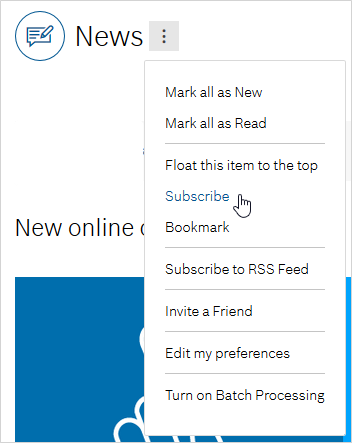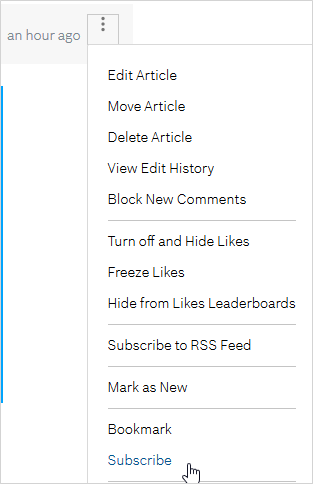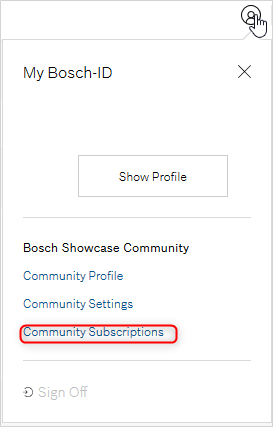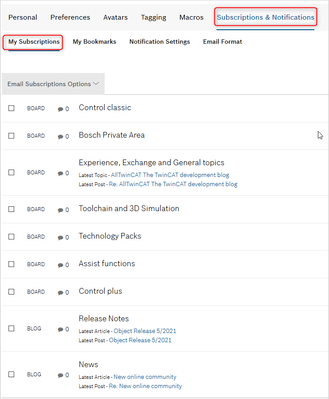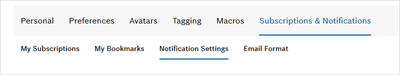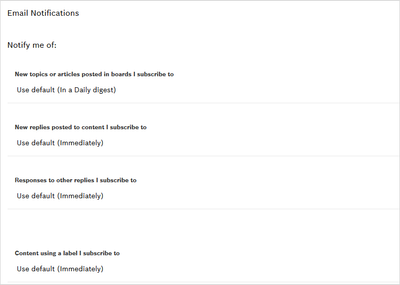- Top Results
- Community
- Nexeed Automation
- Knowledge base
- Set and manage subscriptions
We are still working on migrating to the new Bosch Connected Industry Online Portal. Stay tuned! Click here for the latest updates.
Set and manage subscriptions
- Subscribe to RSS Feed
- Mark as New
- Mark as Read
- Bookmark
- Subscribe
- Printer Friendly Page
- Report Inappropriate Content
| English | 🠦 Deutsch |
Subscribe to a whole Blog or Forum
Next to the headline of every forum or blog you'll see three dots. If you click on them you can choose from a list of different actions.
Choose "Subscribe" to subscribe to the entire blog or forum.
Subscribe to single topic
If you are only interested in a specific topic just subscribe only to the topic.
Go to the topic you like to subscribe to and go all the way up to the top. Now select the three dots and click subscribe.
Subscribe to RSS
If you want to subscribe to RSS chose "Subscribe to RSS Feed" from the list. Once you select this option you will be forwared to the RSS URL. Use this URL for the RSS Reader you want to use.


Manage notification settings
Go to your profile in the upper right corner and choose Community Subscriptions.
Here you can check your current subscriptions and set e.g. the interval for your email notifications.
If you choose Subscriptions & Notifications you can go to My Subscriptions and check your current subscriptions. Here you can unsubscribe yourself if you are no longer interested into a specific topic or Blog.
Inside the Notification Settings you can choose the intervall for your notification mails.
You will finde the options inside the Email Notifications area. Here you can choose if you rather get daily emails or immediatley instead.
| Deutsch | 🠦 English |
Abonnieren eines ganzen Blogs oder Forums
Jeder Blog und jedes Forum besitzt eine Überschrift neben der sich drei Punkte befinden. Diese öffnen eine Liste mit Optionen und Aktionen. Wählen Sie "Subscribe" aus um diesen Blog oder Forum zu abonnieren.
Zu einem einzelnen Thema abonnieren.
Wenn Sie sich nur für ein einzelnes Thema interessieren, können Sie auch einzelne Themen abonnieren.
Auch hier befindet sich neben der Überschrift ein Menü, welches sich über die drei Punkte neben der Überschrift befindet. Hier klicken Sie nun auf "Subscribe" um dieses Thema zu abonnieren.
Abonieren über RSS
Wenn Sie einen RSS Feed Abonieren möchten wählen Sie "Subscribe to RSS Feed" aus der Liste aus. Anschließend werden Sie auf die URL des RSS Feeds weitergeleitet. Hier können Sie sich jetzt die URL rauskopieren und in den RSS Reader Ihrer Wahl rein kopieren.
Organisieren der Abonnements
Mit einem Klick auf das Nutzer Symbol öffnen Sie das Profil Menü, hier können Sie nun die "Community Subscriptions" auswählen.
Hier haben Sie nun die Möglichkeit Ihre aktuellen Abonnements zu kontrollieren und ggf. auch zu kündigen. Weiter können Sie auch noch das Intervall der Emailbenachrichtigung einstellen, sowie das Format.
Wenn Sie unter "Subcriptions & Notifications" gehen können Sie unter "My Subscriptions" Ihre aktuellen Abonnements sehen und auch ggf. kündigen.
Im Tab "Noficitation Settings" können Sie das Intervall Ihrer Benachrichtigungen einstellen.
Sie finden die Optionen im Bereich Email Notifications. Hier können Sie daily (täglich) oder immediatley (sofort) auswählen.
Still looking for something?
- Top Results