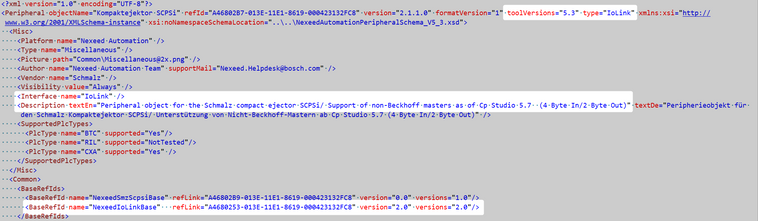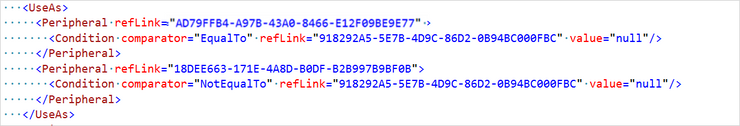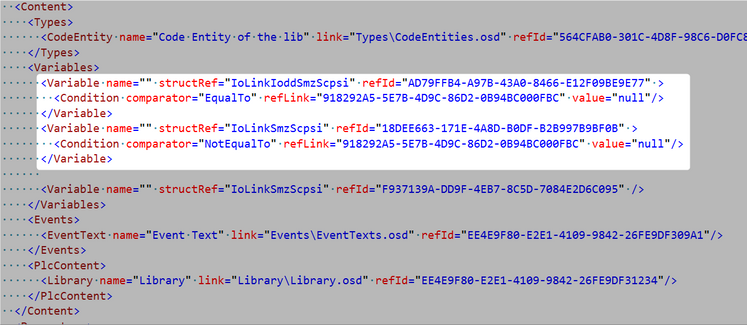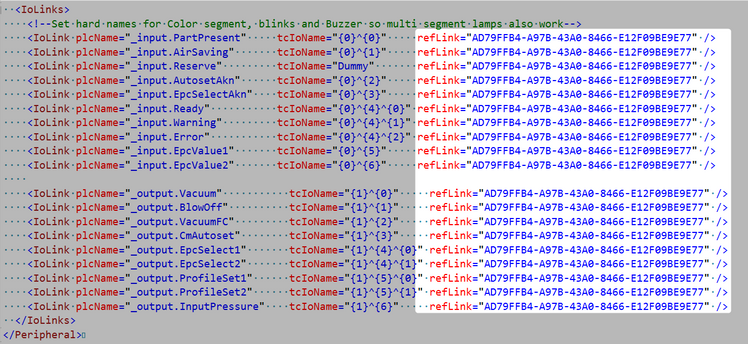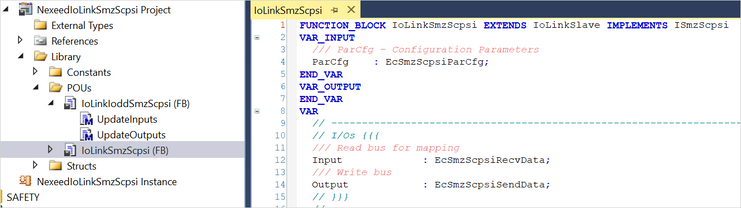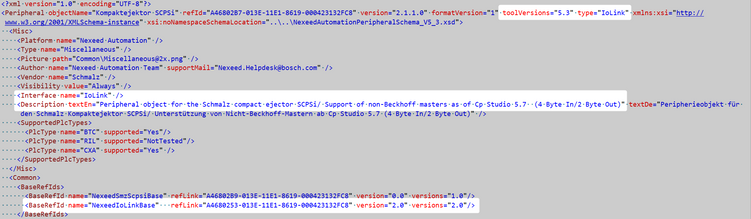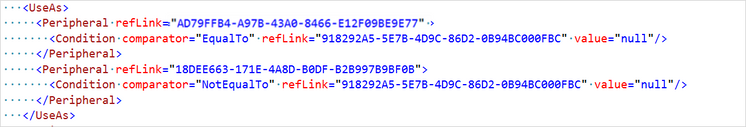- Top Results
- Community
- Nexeed Automation
- Knowledge base
- How to use the new IO-Link implementation for peripheral objects
We are still working on migrating to the new Bosch Connected Industry Online Portal. Stay tuned! Click here for the latest updates.
How to use the new IO-Link implementation for peripheral objects
- Subscribe to RSS Feed
- Mark as New
- Mark as Read
- Bookmark
- Subscribe
- Printer Friendly Page
- Report Inappropriate Content
|
English |
🠦 Deutsch |
Digital terminals
Peripheral objects for digital I/O devices with IODD file do not have to be adapted. The peripheral objects only work with masters that support IODD integration (03/2023 Beckhoff master only).
If a digital input/output device is to be used on another master, the general peripheral object for digital inputs and outputs can be used.
IO-Link slave devices
Particularities in the OOD file
- Devices of type IO-Link with an IODD are supported from Control plus Studio V5.3 and must receive this as the minimum tool version. The use of a master without IODD support is supported from Control plus Studio V5.7.
- Since it is relevant for IO-Link masters without IODD support which data size the IO-Link slave requires, the data size should also be specified in the description.
- The IO-Link base object should be specified as the base reference object
- To be able to attach the peripheral object to an IO-Link master without IODD support, the peripheral object must provide a port of type IIoLinkSlave.
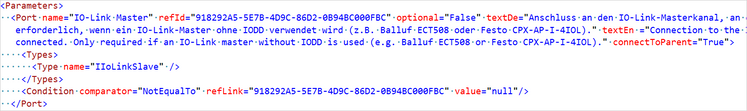
- Depending on the connection type, which can be determined via the port parameter, a different function block must be instantiated.
- The linking of the bus variables is only possible for IO-Link masters with IODD support, therefore the linking must be bound to the IODD function block of the peripheral object.
Particularities in the PLC function block
- The main function block derives from the IoLinkSlave and does not contain any linking variables.
- The PdoData property must be assigned the pointers to the input and output data. If a device has only input data, the other parameter must not be assigned.
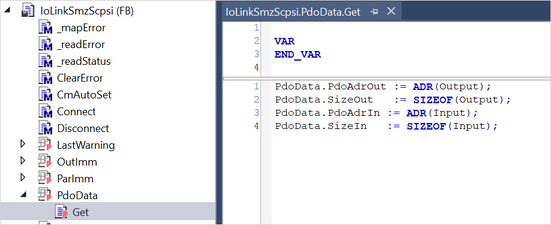
- Derived from the main function block, there is an IODD function block that contains the linking variables.
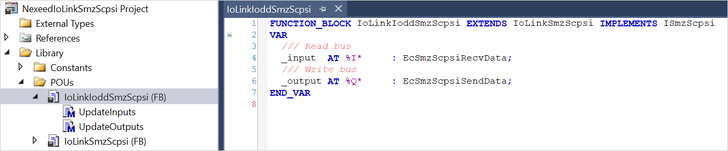
- The IODD function block must transfer the data to the main function block in the UpdateInputs/UpdateOutputs method.
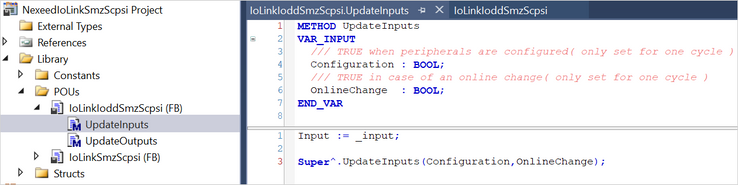
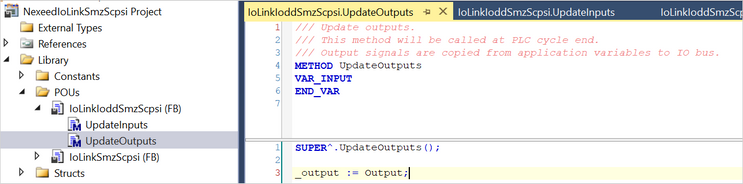
|
Deutsch |
🠦 English |
Digitale Endgeräte
Peripherieobjekte für digitale Ein-/Ausgabegeräte mit IODD-Datei müssen nicht angepasst werden. Die Peripherieobjekte funktionieren nur mit Mastern, die die IODD-Integration unterstützen (03/2023 nur Beckhoff-Master).
Soll ein digitales Ein-/Ausgabegerät an einem anderen Master verwendet werden, so kann das allgemeine Peripherieobjekt für digitale Ein- und Ausgänge verwendet werden.
IO-Link-Slave-Geräte
Besonderheiten in der OOD-Datei
- Geräte vom Typ IO-Link mit einer IODD werden ab Control plus Studio V5.3 unterstützt und müssen diese als minimale Toolversion erhalten. Die Verwendung von einem Master ohne IODD-Unterstützung wird ab Control plus Studio V5.7 unterstützt.
- Da es für IO-Link-Master ohne IODD-Unterstützung relevant ist, welche Datengröße der IO-Link-Slave benötigt, sollte die Datengröße auch in der Beschreibung angegeben werden.
- Das IO-Link-Basisobjekt sollte als Basisreferenzobjekt angegeben werden.
-
Um das Peripherieobjekt an einen IO-Link-Master ohne IODD-Unterstützung anschließen zu können, muss das Peripherieobjekt einen Port vom Typ IIoLinkSlave bereitstellen.
- Abhängig von der Anbindungsart, die über den Port-Parameter bestimmt werden kann, muss ein anderer Funktionsblock instanziiert werden.
- Die Verknüpfung der Busvariablen ist nur bei IO-Link-Mastern mit IODD-Unterstützung möglich, daher muss die Verknüpfung an den IODD-Funktionsblock des Peripherieobjekts gebunden werden
Besonderheiten im SPS Funktionsbaustein
- Der Haupt-Funktionsbaustein leitet vom IoLinkSlave ab und beinhaltet keine Verknüpfungsvariablen.
- Dem PdoData-Property müssen die Zeiger auf die Eingangs- und Ausgangsdaten zugewiesen werden. Verfügt ein Gerät nur über Eingangsdaten, muss der andere Parameter nicht zugewiesen werden.
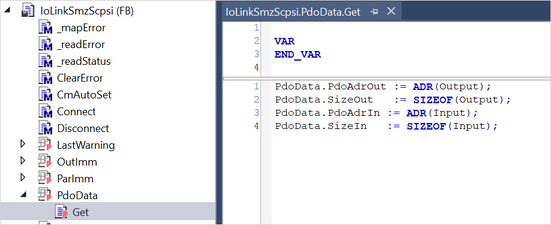
- Abgeleitet vom Haupt-Funktionsbaustein gibt es einen IODD- Funktionsbaustein der die Linking-Variablen beinhaltet.
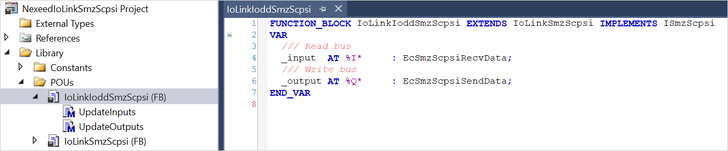
- Der IODD-Funktionsblock muss die Daten in den Methoden UpdateInputs/UpdateOutputs an den Hauptfunktionsblock übergeben.
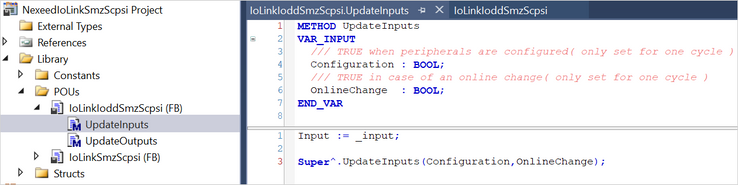
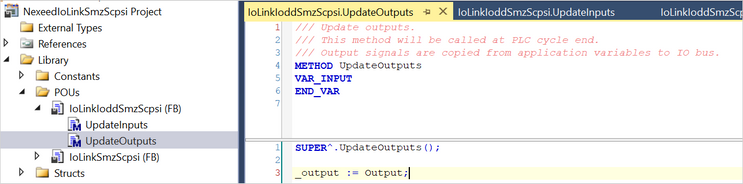
Still looking for something?
- Top Results