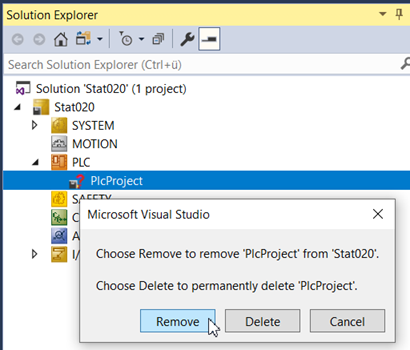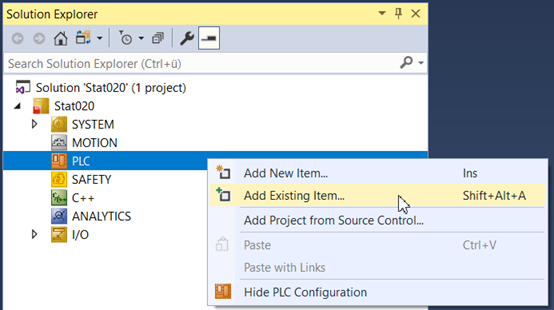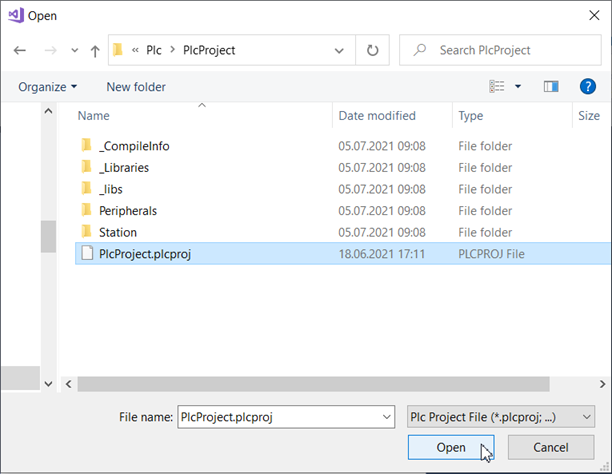- Top Results
- Community
- Nexeed Automation
- Knowledge base
- Control plus export Error. TwinCAT3 PLC project missing (has a question mark). How to fix ...
We are still working on migrating to the new Bosch Connected Industry Online Portal. Stay tuned! Click here for the latest updates.
Control plus export Error. TwinCAT3 PLC project missing (has a question mark). How to fix that?
- Subscribe to RSS Feed
- Mark as New
- Mark as Read
- Bookmark
- Subscribe
- Printer Friendly Page
- Report Inappropriate Content
| English | 🠦 Deutsch |
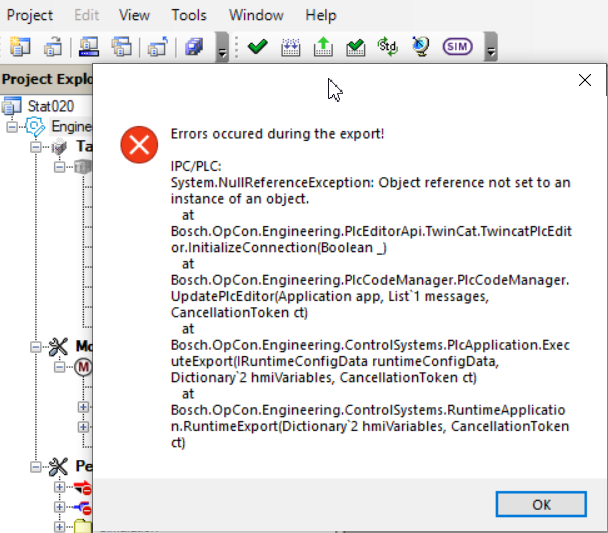
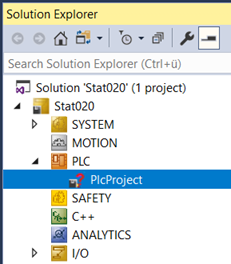
1. On the Solution Explorer tab, right click the missing PLC Project and remove it.
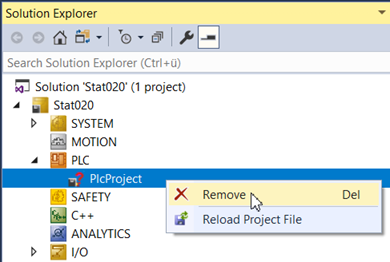
2. On the Solution Explorer tab, right click the PLC level and select “Add existing item...”
3. Browse your project folder, select the “PlcProject.plcproj” and open it.
4. With that, you should be able to see your project PLC again (similar to the image bellow) and the Export should also work.
| Deutsch | 🠦 English |
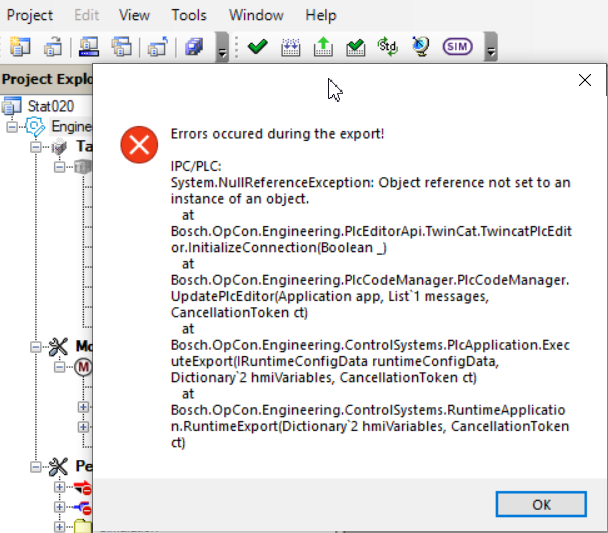
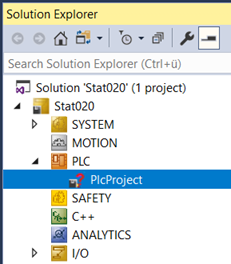
1. Klicken Sie auf der Registerkarte Solution Explorer mit der rechten Maustaste auf das fehlende SPS-Projekt und entfernen Sie es.
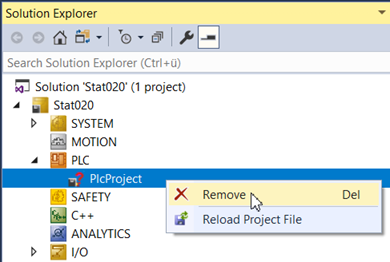
2. Klicken Sie auf der Registerkarte Solution Explorer mit der rechten Maustaste auf die SPS-Ebene und wählen Sie “Add existing item...”
3. Durchsuchen Sie Ihren Projektordner, wählen Sie die “PlcProject.plcproj” und öffnen Sie diesen.
4. Damit sollten Sie Ihre Projekt-SPS wieder sehen können (ähnlich dem Bild unten) und auch der Export sollte funktionieren.
Still looking for something?
- Top Results