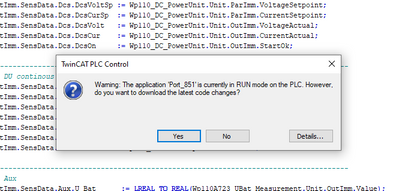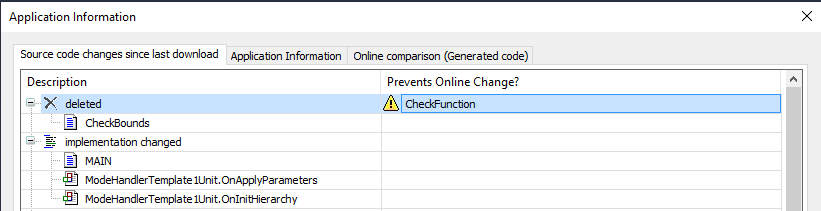- Top Results
- Community
- Nexeed Automation
- Control plus
- TwinCat different download dialog, no boot project
We are still working on migrating to the new Bosch Connected Industry Online Portal. Stay tuned! Click here for the latest updates.
TwinCat different download dialog, no boot project
- Subscribe to RSS Feed
- Mark Topic as New
- Mark Topic as Read
- Float this Topic for Current User
- Bookmark
- Subscribe
- Mute
- Printer Friendly Page
- Mark as New
- Bookmark
- Subscribe
- Mute
- Subscribe to RSS Feed
- Permalink
- Report Inappropriate Content
07-21-2022 02:22 PM
Hello together
Do you know, in which situation TwinCat is changing the download dialog.
After that dialog, TwinCat will not download a boot project.
Usually you have the knwon dialog with the option, Online change, download or without download.
In which case, TwinCat is changing the download procedure?
Thanks in advance
Solved! Go to Solution.
- Mark as New
- Bookmark
- Subscribe
- Mute
- Subscribe to RSS Feed
- Permalink
- Report Inappropriate Content
07-21-2022 03:48 PM
Some reasons could be (not 100% sure):
- TwinCAT version 3.1.4020 and 3.1.4022:
After opening a project you must manually build the project before clicking login button. - No (boot) project on the target system.
- Completely different project than on the target system (not sure what is the indicator for TwinCAT to detect a different application)
- Mark as New
- Bookmark
- Subscribe
- Mute
- Subscribe to RSS Feed
- Permalink
- Report Inappropriate Content
07-26-2022 11:19 AM
I accidently had the same problem with a test project with TwinCAT XAE 3.1.4024.32 (preparation for bundle release V5.5).
When you click on the details button, you can see what is preventing the online change:
- Mark as New
- Bookmark
- Subscribe
- Mute
- Subscribe to RSS Feed
- Permalink
- Report Inappropriate Content
02-24-2023 12:36 PM
Which TwinCAT version did you use in your case?
I can acknowledge that the boot project is missing (or not the latest one) with TwinCAT 3.1.4022 when this dialog appears:
"The application 'Port_851' is currently in RUN mode on the PLC. However, do you want to download the latest code changes?"
With TwinCAT 4020.28 and 4024 I can't remember any case with missing or old boot project.
Further feedback/experiences are welcome.
Still looking for something?
- Top Results