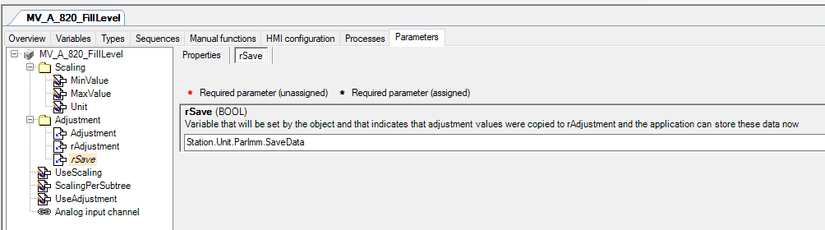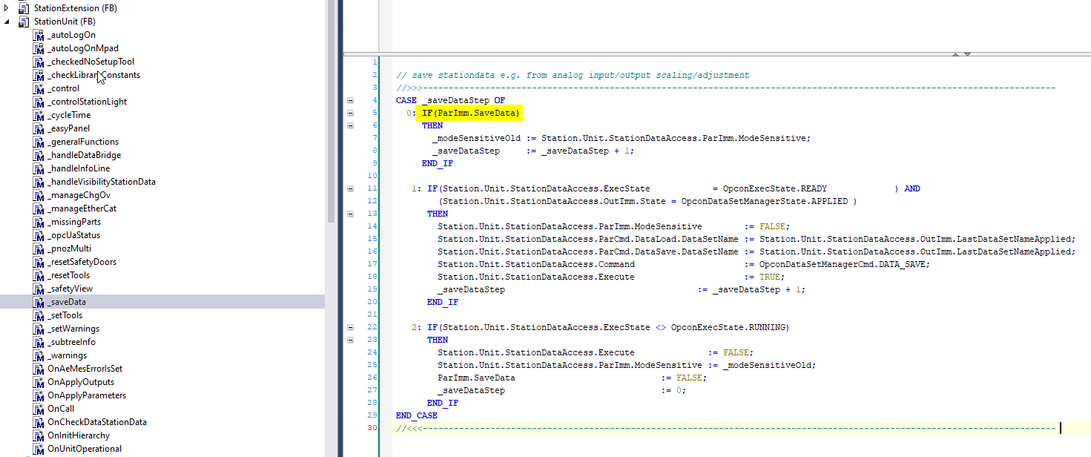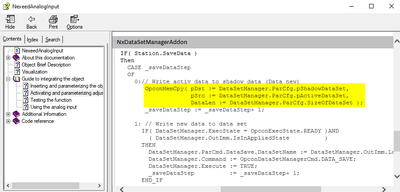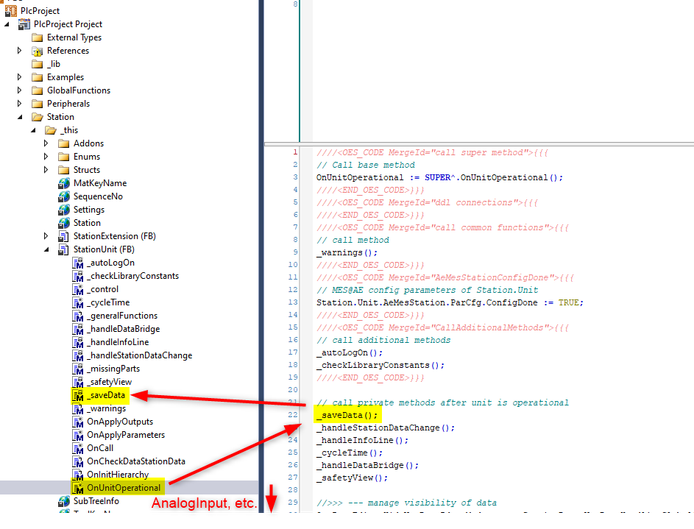- Top Results
- Community
- Nexeed Automation
- Control plus
- StationData is emptied if AnalogInput SetAdjustment function is used (rSave variable is co...
We are still working on migrating to the new Bosch Connected Industry Online Portal. Stay tuned! Click here for the latest updates.
StationData is emptied if AnalogInput SetAdjustment function is used (rSave variable is connected)
- Subscribe to RSS Feed
- Mark Topic as New
- Mark Topic as Read
- Float this Topic for Current User
- Bookmark
- Subscribe
- Mute
- Printer Friendly Page
StationData is emptied if AnalogInput SetAdjustment function is used (rSave variable is connected)
- Mark as New
- Bookmark
- Subscribe
- Mute
- Subscribe to RSS Feed
- Permalink
- Report Inappropriate Content
10-13-2023 10:22 AM
If I run the SetAdjustment function of an AnalogInput 1.2.17.0 my StationData is emptied: all values set to 0 or empty strings.
I have configured the AnalogInput as follows and use the _saveData method below.
Is this method not suitable to handle the data storage for the AnalogInput? (what else should be connected to rSave instead?)
- Mark as New
- Bookmark
- Subscribe
- Mute
- Subscribe to RSS Feed
- Permalink
- Report Inappropriate Content
10-13-2023 11:18 AM - edited 10-13-2023 11:21 AM
Your code is wrong, check the documentation
Hint for old projects:
The code is different for DatAccess or DataSetManager/DataSetAccess. If you are using DatAccess and manually delete StationDataNew, you also need the OpconMemCpy code for DatAccess.
PS:
The new value (parameter rAdjustment) is written into the ShadowDataSet in the background in the library while saving is running.
- Mark as New
- Bookmark
- Subscribe
- Mute
- Subscribe to RSS Feed
- Permalink
- Report Inappropriate Content
10-18-2023 04:10 PM
Thank you!
I want to confirm if my call of the _saveData in the StationUnit OnUnitOperational is placed correctly to make sure the new data is applied properly to the ShadowDataSet by the AnalogInput object during the saving function? The AnalogInput object are placed further down in the tree.
Still looking for something?
- Top Results