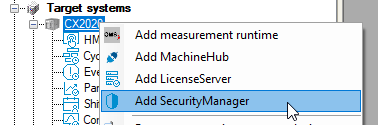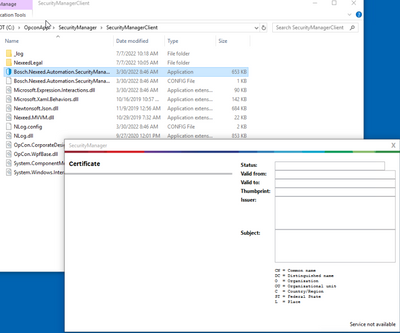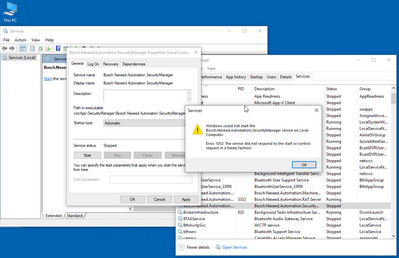- Top Results
- Community
- Nexeed Automation
- Control plus
- SecurityManager Service Not Found
We are still working on migrating to the new Bosch Connected Industry Online Portal. Stay tuned! Click here for the latest updates.
SecurityManager Service Not Found
- Subscribe to RSS Feed
- Mark Topic as New
- Mark Topic as Read
- Float this Topic for Current User
- Bookmark
- Subscribe
- Mute
- Printer Friendly Page
SecurityManager Service Not Found
- Mark as New
- Bookmark
- Subscribe
- Mute
- Subscribe to RSS Feed
- Permalink
- Report Inappropriate Content
07-06-2022 10:08 AM - edited 07-06-2022 10:09 AM
Hello,
In one of my Station, I have the following error 'Service Not Found' with SecurityManager Client. May i know where can i find this service and it is possible to reinstall this service? Also how to start this automatically when system starts.
Thanks & Regards
Balaji
- Mark as New
- Bookmark
- Subscribe
- Mute
- Subscribe to RSS Feed
- Permalink
- Report Inappropriate Content
07-06-2022 11:51 AM - edited 07-06-2022 11:52 AM
The SecurityManager service comes with the Nexeed target system image, so I don't really understand how this can happen. But you can also add the SecurityManager as a runtime in your Control plus project:
Next, you will be asked for the NXRD file of the SecurityManager. Afterwards, you should be able to deploy the service to the target system where it is automatically installed. As long as the SecurityManager service does not work on the target system, you will have to accept the certificate needed for deployment on the target system manually. (see Solved: Re: Can't download deploy HMI (bosch.com))
- Mark as New
- Bookmark
- Subscribe
- Mute
- Subscribe to RSS Feed
- Permalink
- Report Inappropriate Content
07-07-2022 10:53 AM
Hi, Thanks for your feedback
When i followed the above procedure, The same error happens as before.
Is there any parameters need to assigned to start?
Thanks
- Mark as New
- Bookmark
- Subscribe
- Mute
- Subscribe to RSS Feed
- Permalink
- Report Inappropriate Content
07-07-2022 11:06 AM
Hello,
could you please check if there is a _log folder (C:/OpconApp/SecurityManager/_log/ ) in the application directory of the service with current log files?
If the service has an error, the error is written out here.
Maybe you can find out where exactly the problem is.
- Mark as New
- Bookmark
- Subscribe
- Mute
- Subscribe to RSS Feed
- Permalink
- Report Inappropriate Content
07-07-2022 11:42 AM
Hi,
I can find only the _log folder under C:\OpconApp\SecurityManager\SecurityManagerClient
nlog-all-2022-07-07.log
2022-07-07 10:18:55.7992|applicationinstance_log|INFO|Application started
2022-07-07 10:18:56.0282|applicationinstance_log|INFO|CreateNotifyIcon started
2022-07-07 10:18:56.0382|applicationinstance_log|INFO|CreateNotifyIcon finished
there is no _log folder under C:\OpconApp\SecurityManager
Still looking for something?
- Top Results