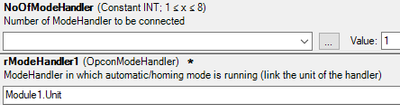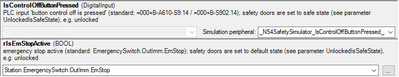- Top Results
See all results
- Community
- Nexeed Automation
- Control plus
- SafetyDoor AddOn rEnableUnlock not working
We are still working on migrating to the new Bosch Connected Industry Online Portal. Stay tuned! Click here for the latest updates.
Turn on suggestions
Auto-suggest helps you quickly narrow down your search results by suggesting possible matches as you type.
Showing results for
SafetyDoor AddOn rEnableUnlock not working
Options
- Subscribe to RSS Feed
- Mark Topic as New
- Mark Topic as Read
- Float this Topic for Current User
- Bookmark
- Subscribe
- Mute
- Printer Friendly Page
SafetyDoor AddOn rEnableUnlock not working
Options
- Mark as New
- Bookmark
- Subscribe
- Mute
- Subscribe to RSS Feed
- Permalink
- Report Inappropriate Content
02-01-2024 11:41 AM
In my machine the safety door can be unlocked in automatic mode by pressing the unlock button. I don't want this behaviour. Therefor I have set the rEnableUnlock parameter in the SafetyDoor add-on to a bool that is false during automatic mode. But still the doors are unlockable. The add-on seams not to take care of this value. Did I miss something or is there a different solution?
1 REPLY 1
Options
- Mark as New
- Bookmark
- Subscribe
- Mute
- Subscribe to RSS Feed
- Permalink
- Report Inappropriate Content
02-12-2024 03:33 PM
- Pressing the unlock button triggers a StopRequest. The SafetyDoor add-on waits until Execute of the add-on's handler is FALSE.
Especially if you have a ModeForwarder / several ModeHandler there are some cases in which Execute=FALSE comes too early.
Hint:
If you are using the TransferMaster with a TransferGroupMaster there is a parameter that the TransferGroupMaster waits for the other ModeHandlers before stopping:
- rEnableUnlock is checked and works in general, also in our example project "Digital Machine". This variable is exactly for your use case (prevent doors are opening too early).
There are only a few conditions that do not take care of rEnableUnlock (if parameter UnlockedIsSafeState = TRUE):
- Some SafetyDoor errors are causing an immediate unlock.
- Emergency stop (if parametrized) and control off button (if parametrized) are causing an immediate unlock:
Things to check:
Make sure that SafetyDoor.ParStart.rEnableUnlock is set in OnApplyParameter.STARTUP.
Check if the Boolean variable is really FALSE after pressing the unlock button.
What's the value of SafetyDoor._stepUnLock before you press the unlock button? If it is step 10, then everything is fine.
Still looking for something?
- Top Results
See all results