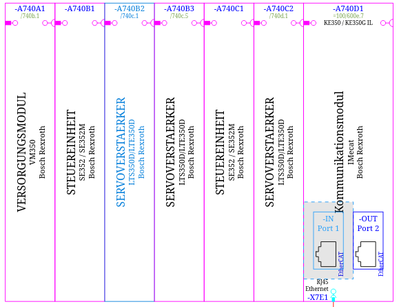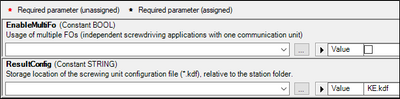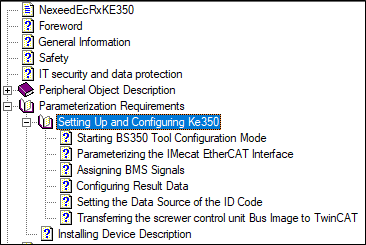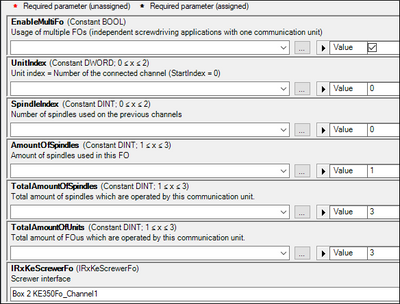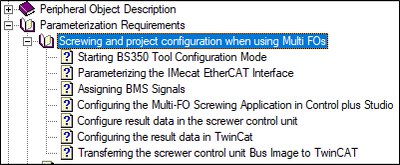- Top Results
- Community
- Nexeed Automation
- Control plus
- NexeedRxKeScrewer with multiple screwers
We are still working on migrating to the new Bosch Connected Industry Online Portal. Stay tuned! Click here for the latest updates.
NexeedRxKeScrewer with multiple screwers
- Subscribe to RSS Feed
- Mark Topic as New
- Mark Topic as Read
- Float this Topic for Current User
- Bookmark
- Subscribe
- Mute
- Printer Friendly Page
- Mark as New
- Bookmark
- Subscribe
- Mute
- Subscribe to RSS Feed
- Permalink
- Report Inappropriate Content
11-22-2022 05:16 PM
Hello everybody,
in my current project we have the following setup with two screwers:
- SB365 (Container)
- VM350 (Power supply)
- SE352 (Control unit)
- LTS350D (Servo amplifier)
- LTS350D (Servo amplifier)
- SE352 (Control unit)
- LTS350D (Servo amplifier)
- KE350 (Communication unit) -> 1x IMecat
I want to use the NexeedRxKeScrewer object to control both screwer throught the IMecat peripheral since the documentation states: "Control up to 8 spindles". However, how can I select the spindle? There is no parameter in ParCmd or ParImm.
Maybe the setup is wrong and we need an additional IMecat interface module for the KE350 (it has two slots type B).
Thank you for any help.
Regards
Fabian
Solved! Go to Solution.
- Mark as New
- Bookmark
- Subscribe
- Mute
- Subscribe to RSS Feed
- Permalink
- Report Inappropriate Content
11-24-2022 08:06 AM
Hello,
The NexeedRxKeScrewer object supports two different types of applications:
- Option 1: One screwdriving application with up to 8 spindles.
- Option 2 (MultiFo): Up to 3 independent screwdriving applications with a maximum of 3 spindles.
The configuration of the different applications is described in the object documentation.
Option 1: One screwdriving application with up to 8 spindles.
Related Objects
- NexeedRxKeScrewer (Object)
- NexeedEcRxKE350 (Peripheral)
In this application, all spindles are controlled in the same screwdriving application.
The NexeedRxKeScrewer configuration parameter EnableMultiFO = FALSE
The configuration of the KE communication unit is described in the documentation of the NexeedEcRxKE350.
Option 2: Independent screwdriving applications (Multi-FO)
Related Objects
- NexeedRxKeScrewer (Object)
- A separate instance is required for each screwdriving application
- NexeedEcRxKE350Fo(Peripheral)
In this application, the spindles can be controlled via independent screwdriving applications.
The NexeedRxKeScrewer configuration parameter EnableMultiFO = TRUE
For each independent screwdriving application, an instance of NexeedRxKeScrewer is required.
The configuration of the KE communication unit is described in the documentation of the NexeedEcRxKE350Fo.
Based on your question, I assume that your screwing applications are independent of each other. In this case, option 2 is the appropriate configuration for you. As you have already realised, there is no ParCmd / ParImm to control the individual spindles, this is ensured via individual instances of the NexeedRxKeScrewer Object. Please note that the amount of possible result data is limited for a multi-FO application (option 2).
- Mark as New
- Bookmark
- Subscribe
- Mute
- Subscribe to RSS Feed
- Permalink
- Report Inappropriate Content
11-24-2022 09:44 AM
Thanks for the detailed explanation. I guess I missed the part in the documentation about the multi FO mode.
Regards
Fabian
Still looking for something?
- Top Results