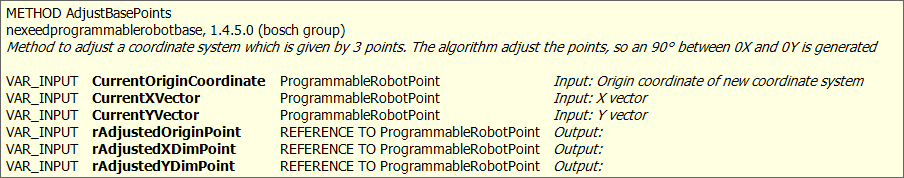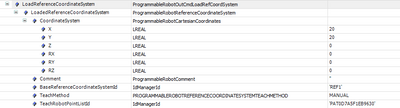- Top Results
- Community
- Nexeed Automation
- Control plus
- Modify 3 point coordinate system from PLC (Integrated robotics)
We are still working on migrating to the new Bosch Connected Industry Online Portal. Stay tuned! Click here for the latest updates.
Modify 3 point coordinate system from PLC (Integrated robotics)
- Subscribe to RSS Feed
- Mark Topic as New
- Mark Topic as Read
- Float this Topic for Current User
- Bookmark
- Subscribe
- Mute
- Printer Friendly Page
Modify 3 point coordinate system from PLC (Integrated robotics)
- Mark as New
- Bookmark
- Subscribe
- Mute
- Subscribe to RSS Feed
- Permalink
- Report Inappropriate Content
02-14-2022 10:24 AM
For Integrated robotics application we need to modify existing user 3 point coordinate system directly from PLC code.
The reason for this is we have an calibration mode in which we move robot manualy to marked (engraved) positions on external fixture using some calibration tool. After fixture repair (exchange) we would like to call special mode with some instructions for setter like:
- Move robot manually to point marked A.
- Confirm position.
- Move robot manually to point marked B.
- ..........
Depend on teached points we will modify fixture coordinate system for automatic mode.
- Mark as New
- Bookmark
- Subscribe
- Mute
- Subscribe to RSS Feed
- Permalink
- Report Inappropriate Content
02-14-2022 08:51 PM - edited 02-14-2022 09:10 PM
Please take a look at the ProgrammableRobotBaseHelper.ProgrammableRobotReferencing.AdjustBasePoints method :
I hope that is what you are looking for ?
- Mark as New
- Bookmark
- Subscribe
- Mute
- Subscribe to RSS Feed
- Permalink
- Report Inappropriate Content
02-21-2022 01:46 PM
Hi Thorsten,
I need some additional information. I know how to load/save Reference coordinate system, but I do not know hot to get 3 robot point list I need for re-teaching (rAdjusted...). In loaded system, there are only Cartesian coordinates
Still looking for something?
- Top Results