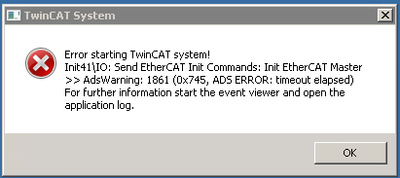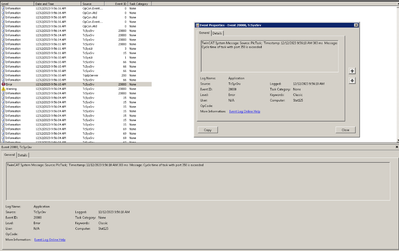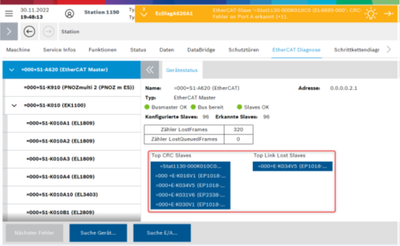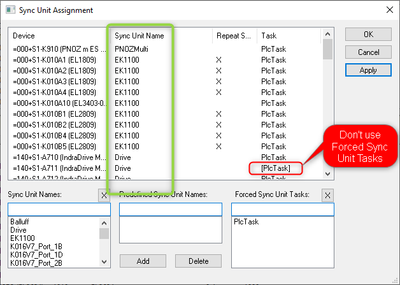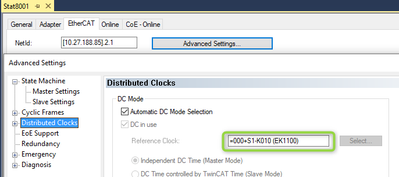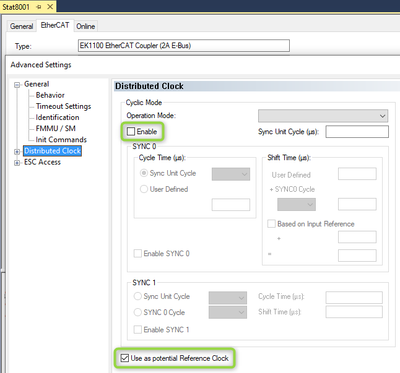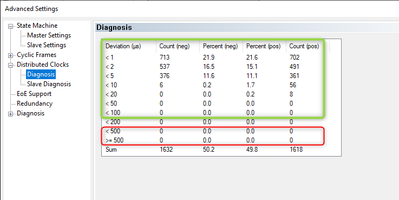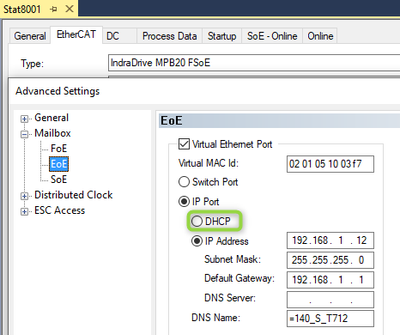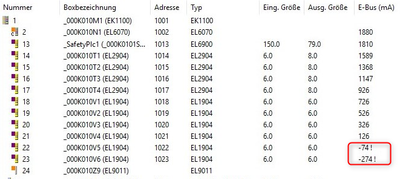- Top Results
- Community
- Nexeed Automation
- Control plus
- Re: Issue with CrtlX drives and CX2020
We are still working on migrating to the new Bosch Connected Industry Online Portal. Stay tuned! Click here for the latest updates.
Issue with CrtlX drives and CX2020
- Subscribe to RSS Feed
- Mark Topic as New
- Mark Topic as Read
- Float this Topic for Current User
- Bookmark
- Subscribe
- Mute
- Printer Friendly Page
- Mark as New
- Bookmark
- Subscribe
- Mute
- Subscribe to RSS Feed
- Permalink
- Report Inappropriate Content
12-14-2023 06:21 PM
Hello, we are facing a strange issue with a CX2020 and the CtrlX Drives. In the machine there are 2 CtrlX drives.
The station is programmed with OES 4.11 and Twincat 4022.30, you can find attached also the CX2020 Info page.
We are using:
- Peripheral "NexeedEcRxCtrlX_native" version 2.0.9.0
- Object "NexeedAxis" version 1.2.18.0
When we activate the configuration we receive always the following error from twincat.
If you check the Windows event viewer this is the message showed.
If we disable in the busfield the CtrlX Drives we are able to activate the configuration and run the PLC project without any issue.
The only way we have to start the PLC is to disable the "autostart boot project", then we activate the configuration, get the error and acknwledge it, after that login and download the PLC project.
After the start of the PLC we get in the HMI the error "F4002 RTD Telegram Failure" - EventNumber 999426, but we are able to driveOn and move the axis.
Do you know something about this kind of issue?
Solved! Go to Solution.
- Mark as New
- Bookmark
- Subscribe
- Mute
- Subscribe to RSS Feed
- Permalink
- Report Inappropriate Content
12-21-2023 09:42 AM - edited 12-21-2023 09:44 AM
Things to check:
- Bus scan in CONFIG mode shows no difference (also try to fix the blue ones with different revisions).
- Correct IndraDrive/ctrlX drive XML file imported in TwinCAT (see documentation of peripheral).
1xVRS = firmware versions 10-19 (or 20ff if drive has only the small safety package like L3)
2xVRS = firmware versions 20ff with big safety package like S3 - Bus diagnostics must show no CRC and link lost error:
- All tasks (including IO Idle Task and NC/CNC tasks) have an Exeed Counter 0. If not, increase cycle time or change priorities or assign tasks to different CPU cores.
IO Idle Task must have a cycle time that is a common divider of all other tasks, that means IO Idle Task 2ms and PlcTask 3ms is not recommended, but 2ms and 4ms or 2ms and 2ms would be ok. - Set Sync Units for different bus areas and device types and do not use Forced Sync Unit Tasks:
- IndraDrives/ctrlX drives should not be the Distributed Clocks master. EK1100 is preferred as DC master if it is placed next to the PLC itself:
- Distributed Clocks diagnosis should be <200 microseconds:
- Do not use DHCP for the EoE mailbox settings of the drives. Either disable Virtual Ethernet Port or set fixed IP settings:
- Ensure that there is enough current for the EK terminals:
- Set drive off before changing the PLC software or stopping the PLC.
- Change EtherCAT cables to/from the drive. Only use original Beckhoff cables. Don't use manually assembled cables/plugs.
- Mark as New
- Bookmark
- Subscribe
- Mute
- Subscribe to RSS Feed
- Permalink
- Report Inappropriate Content
01-03-2024 04:55 PM
Thank you SteffenR!
The problem was that the DC master was the CtrlX drive and, when I've checked the diagnosis the deviation was higher than 200 microseconds. We have modified the bus configuration, moving the EK1100 close to the PLC and before of the CtrlX Drive. In this way we configured as DC master the EK1100 and checking the DC diagnosis the deviation was always lower than 20 microseconds.
Actually we are able to activate the PLC configuration without the errors showed before.
Thank you again!
Still looking for something?
- Top Results