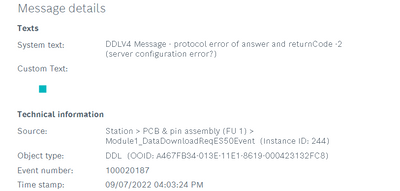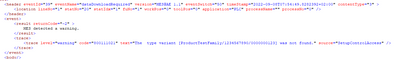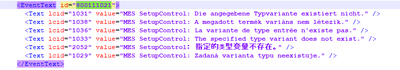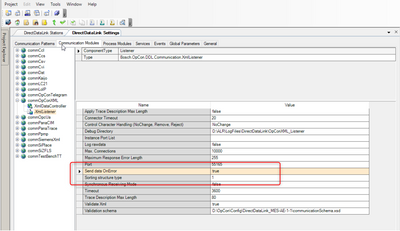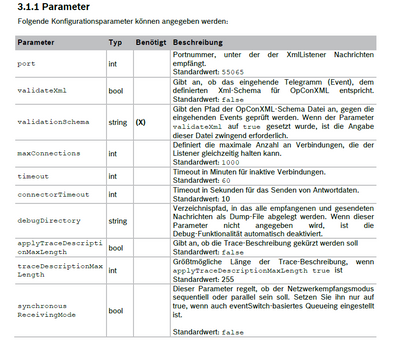- Top Results
- Community
- Nexeed Automation
- Control plus
- Re: Incorrect or unresolvable MES messages
We are still working on migrating to the new Bosch Connected Industry Online Portal. Stay tuned! Click here for the latest updates.
Incorrect or unresolvable MES messages
- Subscribe to RSS Feed
- Mark Topic as New
- Mark Topic as Read
- Float this Topic for Current User
- Bookmark
- Subscribe
- Mute
- Printer Friendly Page
- Mark as New
- Bookmark
- Subscribe
- Mute
- Subscribe to RSS Feed
- Permalink
- Report Inappropriate Content
09-08-2022 08:49 AM
In our plant we often have the problem that we have incomprehensible MES error messages on the HMI and the operators then don't know what to do.
Example:
Unfortunately, the operator cannot do anything with this type of error message!
The response from the MES is a bit clearer to understand.
What is also very interesting is that the error code from MES has the number 800111021. But at the HMI the Error-Code 100020187 is shown.
If I look for the error code in the NxMesBase I also find this error text.
Now my question, why is the error message issued by the DDLV4MessageFB of the OpconTcpDDL library incorrectly displayed?
Does anyone have the same experience and found a solution here?
Solved! Go to Solution.
- Mark as New
- Bookmark
- Subscribe
- Mute
- Subscribe to RSS Feed
- Permalink
- Report Inappropriate Content
09-08-2022 09:46 AM
The error "protocol error" (100020187) means that the MES response does not meet the specified/parametrized response.
As far as I now there is an option to always send a full response to the PLC with empty strings and value 0. I am not sure if this option on MES side is only available in case of MES errors (in your case you get just a MES warning).
In your case the whole body (probably body items) is missing. Therefore the PLC behaviour ("protocol error") is correct.
- Mark as New
- Bookmark
- Subscribe
- Mute
- Subscribe to RSS Feed
- Permalink
- Report Inappropriate Content
09-08-2022 10:29 AM
I spoke to my MES colleague. He checked his MES config.
This value is set in the config!
We also checked the docu for this parameter:
\\bosch.com\dfsrb\DfsDE\DIV\BCI\Nexeed\MES\Public\Docu\DirectDataLink\Communication.Xml_UserManual_DE.pdf
The parameter is not described, but is still present.
So the behaviour of the DDL-Service does not work like it is configured!
- Mark as New
- Bookmark
- Subscribe
- Mute
- Subscribe to RSS Feed
- Permalink
- Report Inappropriate Content
09-08-2022 05:18 PM
Thanks for the details, this topic will be investigated by our MES team and Helpdesk.
Either this parameter has no effect in case of MES warnings (in your MES response there is only a warning, no error), or this parameter does not work in combination with the MES module SetupControl.
Still looking for something?
- Top Results