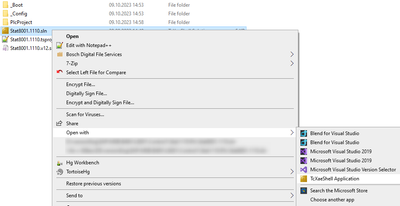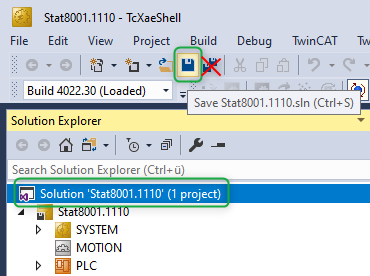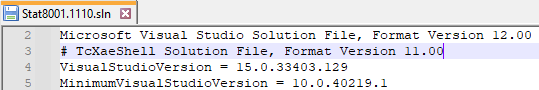- Top Results
- Community
- Nexeed Automation
- Control plus
- How to choose Visual Studio or TcXaeShell export from CPS
We are still working on migrating to the new Bosch Connected Industry Online Portal. Stay tuned! Click here for the latest updates.
How to choose Visual Studio or TcXaeShell export from CPS
- Subscribe to RSS Feed
- Mark Topic as New
- Mark Topic as Read
- Float this Topic for Current User
- Bookmark
- Subscribe
- Mute
- Printer Friendly Page
How to choose Visual Studio or TcXaeShell export from CPS
- Mark as New
- Bookmark
- Subscribe
- Mute
- Subscribe to RSS Feed
- Permalink
- Report Inappropriate Content
08-22-2022 03:26 PM
Hello,
I have a question regarding the export procedure with CPS. How can I change my default TwinCAT development tool? I remember that the first time that I did an export, CPS asked me to choose between TcXaeShell and VisualStudio, but now I cannot choose anymore. I tried to reinstall CPS, also I tried to save the PLC project with TcXaeShell but it is not working. Does any user have an idea how could I change this setting?
Thank you.
- Mark as New
- Bookmark
- Subscribe
- Mute
- Subscribe to RSS Feed
- Permalink
- Report Inappropriate Content
08-22-2022 03:59 PM - edited 11-06-2023 10:38 AM
- Open the TwinCAT project with the desired Visual Studio / TcXaeShell version:
- Select the solution in the Solution Explorer and explicitly save the solution (not Save All):
- Now the SLN file is updated and Control plus Studio / OES will open it with this version:
Still looking for something?
- Top Results