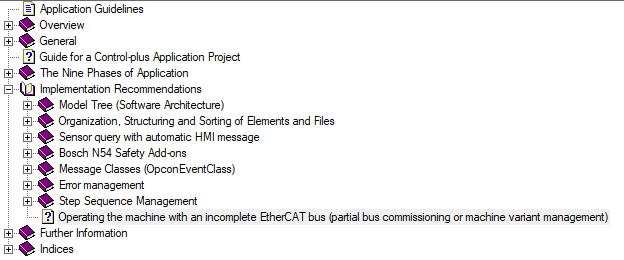- Top Results
- Community
- Nexeed Automation
- Control plus
- Re: Hot connect modules
We are still working on migrating to the new Bosch Connected Industry Online Portal. Stay tuned! Click here for the latest updates.
Hot connect modules
- Subscribe to RSS Feed
- Mark Topic as New
- Mark Topic as Read
- Float this Topic for Current User
- Bookmark
- Subscribe
- Mute
- Printer Friendly Page
Hot connect modules
- Mark as New
- Bookmark
- Subscribe
- Mute
- Subscribe to RSS Feed
- Permalink
- Report Inappropriate Content
03-06-2023 04:00 PM
Hi,
We are developping a program using V1 where we have EtherCAT HotConnect modules that we need to connect and disconnect during runtime (hence the need for the HotConnect setting).
On Nexeed Peripherals, we are disabling the StateCheck for these modules so that we can disconnect without triggering an error. After connecting a HotConnect to the bus, we are performing a BusReset. However, we get a Peripherals state 'WAITCFGDATA' and none of the EtherCAT peripherals show as Ready, despite having the BusComm TRUE.
If we don't do a BusReset, all the modules of the HotConnect group stay in ERROR on FbpState.
What's the correct way to approach these HotConnect modules with Nexeed?
Thank you for you insights on this.
- Mark as New
- Bookmark
- Subscribe
- Mute
- Subscribe to RSS Feed
- Permalink
- Report Inappropriate Content
03-07-2023 02:15 PM
I also had a hot connect project in the past. I did it in the same way; set the StateCheck to FALSE for each bus module which should be disconnected . And i put also the StateCheckLinkLost from previous bus device to FALSE (in my case an Ethercat-2-port-junction box...
- Mark as New
- Bookmark
- Subscribe
- Mute
- Subscribe to RSS Feed
- Permalink
- Report Inappropriate Content
03-07-2023 03:13 PM
Hi,
I will give it a try and report back if the behaviour improved.
Thank you
- Mark as New
- Bookmark
- Subscribe
- Mute
- Subscribe to RSS Feed
- Permalink
- Report Inappropriate Content
03-07-2023 05:08 PM - edited 09-22-2023 05:40 PM
The hint of Carman is correct. The Application Guideline V1.3 (or newer) addresses this topic:
https://www.bosch-connected-industry.com/de/en/downloads/automation/control-plus/documentation.html
- Mark as New
- Bookmark
- Subscribe
- Mute
- Subscribe to RSS Feed
- Permalink
- Report Inappropriate Content
05-11-2023 04:48 PM
Hello all,
I tried disabling the StateCheck for the modules that I want to HotConnect and, in fact, I don't get Nexeed errors complaining when I disconnect the modules.
What happens now is that the modules stay in WAITCFGDATA state indefinitely. On these HotConnect groups I have analog beckhoff modules and motor drivers. I guess that these modules with CoE need to receive some type of information from the bus master and that Nexeed is reporting that, but these modules never leave the WAITCFGDATA state and the Ready flag never turns true, only the BusComm turns true as soon as I connect the EK1101 module.
I'm still doing some tests on this issue, and I'm currently calling the Reset on the EtherCAT master after I connect a new HotConnect and afterwards all the modules inside the HotConnect group stay on the WAITCFGDATA state.
PS: What I'm trying to achieve is different from what's shown on that topic of the guidelines. I'm trying to connect and disconnect tools from the machine during runtime. These tools have EtherCAT modules inside. I'm using a ChangeOver chain to perform these changes and whenever I call this chain, it will check which HotConnect groups are connected and link them to objects from the tree.
Any information on why the modules never leave the WAITCFGDATA state?
Thank you.
Still looking for something?
- Top Results