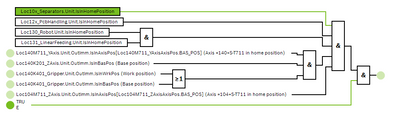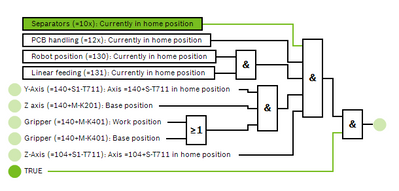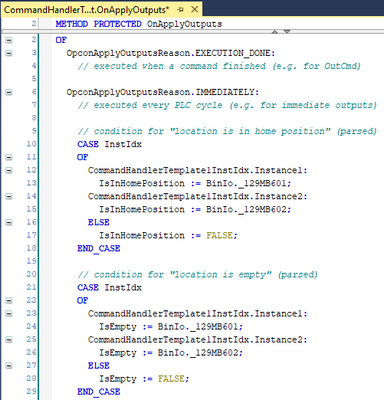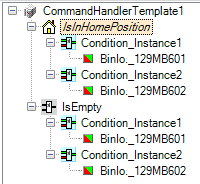- Top Results
- Community
- Nexeed Automation
- Control plus
- Home position conditions and IsInBasPos vs. BinIO
We are still working on migrating to the new Bosch Connected Industry Online Portal. Stay tuned! Click here for the latest updates.
Home position conditions and IsInBasPos vs. BinIO
- Subscribe to RSS Feed
- Mark Topic as New
- Mark Topic as Read
- Float this Topic for Current User
- Bookmark
- Subscribe
- Mute
- Printer Friendly Page
- Mark as New
- Bookmark
- Subscribe
- Mute
- Subscribe to RSS Feed
- Permalink
- Report Inappropriate Content
06-30-2023 09:22 AM
I am confused about using of home position conditions for pneumatic cylinders in OnApplyOutputs of Command handler units.
In some project people use BinIO.xxx and in other (e.g. DigitalMachine) there is Unit.OutImm.IsInBas(Wrk)Pos. What is the right usage?
My opinion:
- IsInBas(Wrk)Pos is absolutely unreadable for maintenance guys. _102B201B (Press cylinder in press position) is for them much better then Loc101K201.Unit.OutImm.IsInBasPos.
- I know I can also add comment to Loc101K201.Unit.OutImm.IsInBasPos but why to do that when I already have BinIO texts imported from eplan.
- I also use subtrees and I do not know how to use BinIo in conditions for subtrees. Any idea?
Solved! Go to Solution.
- Mark as New
- Bookmark
- Subscribe
- Mute
- Subscribe to RSS Feed
- Permalink
- Report Inappropriate Content
07-03-2023 03:13 PM
I agree. For conditions in the HMI (release of manual function or operation mode) you should use BinIo instead of BasMove OutImm.
I am looking forward to the next releases. It is planned to replace variables with the BMK (item designator) and its HMI text. This solution will cover both BasMove and axis/robot positions etc.
OES and CpStudio until V5.7:
New view (without any change in code or CpStudio):
For subtrees you have to put a CASE InstIdx around IsInHomePosition (this must be done manually):
Still looking for something?
- Top Results