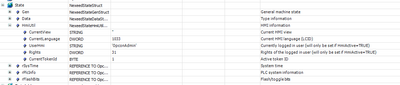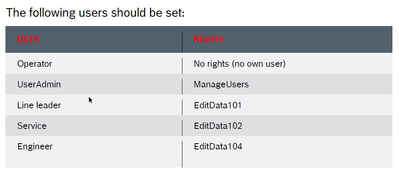- Top Results
- Community
- Nexeed Automation
- Control plus
- Re: HMI standard user levels defined for usage in PLC ?
We are still working on migrating to the new Bosch Connected Industry Online Portal. Stay tuned! Click here for the latest updates.
HMI standard user levels defined for usage in PLC ?
- Subscribe to RSS Feed
- Mark Topic as New
- Mark Topic as Read
- Float this Topic for Current User
- Bookmark
- Subscribe
- Mute
- Printer Friendly Page
HMI standard user levels defined for usage in PLC ?
- Mark as New
- Bookmark
- Subscribe
- Mute
- Subscribe to RSS Feed
- Permalink
- Report Inappropriate Content
01-16-2024 11:29 AM
Are the standard HMI user levels defined somewhere in an object / addon to be able to use them in the PLC, e.g. to check / compare the current user level?
- Mark as New
- Bookmark
- Subscribe
- Mute
- Subscribe to RSS Feed
- Permalink
- Report Inappropriate Content
01-16-2024 02:33 PM
Hallo florrens,
I'm not entirely sure whether I understood your question correctly, but if so, the NexeedStateAddon should be a solution.
Station.State.HmiUtil.UserHmi or Station.State.HmiUtil.Rights!
At the business unit mobility electronics (ME - former AE), we have standardized the user levels.
See Link!
- Mark as New
- Bookmark
- Subscribe
- Mute
- Subscribe to RSS Feed
- Permalink
- Report Inappropriate Content
01-16-2024 02:53 PM
The user management is based on independent rights, not on levels. Each right can be assigned a bit number in CpStudio. The HMI activates the bits of the Rights variable in the HmiUtilAddon (or State struct) corresponding to the rights of the current user.
The rights used in the data editor are indeed a bit special: The HMI user administration dialog does not allow to assign them individually, so they behave like authorization levels. Technically, they are independent rights though, so a user with maximum access has all the lower-level data access rights as well. These rights are defined in the NxDataSetManagerAddon. You can look up their bit numbers in Data by category -> User Management in the STD area.
All other project-specific rights are displayed with checkboxes in the HMI user management, so they can be assigned independently.
Still looking for something?
- Top Results