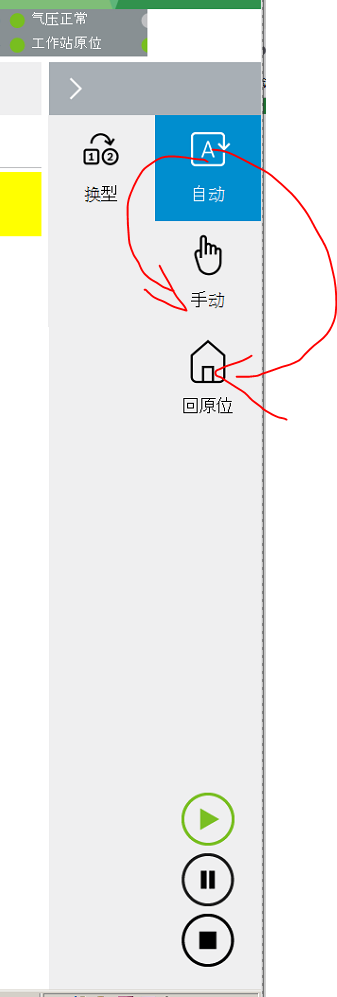- Top Results
- Community
- Nexeed Automation
- Control plus
- Re: HMI mode suddenly switches to "manual" or "homing".
We are still working on migrating to the new Bosch Connected Industry Online Portal. Stay tuned! Click here for the latest updates.
HMI mode suddenly switches to "manual" or "homing".
- Subscribe to RSS Feed
- Mark Topic as New
- Mark Topic as Read
- Float this Topic for Current User
- Bookmark
- Subscribe
- Mute
- Printer Friendly Page
HMI mode suddenly switches to "manual" or "homing".
- Mark as New
- Bookmark
- Subscribe
- Mute
- Subscribe to RSS Feed
- Permalink
- Report Inappropriate Content
09-08-2022 08:04 AM
The machine is running, the mode suddenly switches to "manual" or "homing".
It's a very weird situation
No program was written to switch modes
OES:4.11.1
- Mark as New
- Bookmark
- Subscribe
- Mute
- Subscribe to RSS Feed
- Permalink
- Report Inappropriate Content
09-08-2022 08:30 AM
Do you use a mPad as HMI device ?
If so, please check that you are using the latest version of the mPad holder...
There was a problem once, that the holder affected the touchscreen and then touch-events were triggered sporadically...
Maybe this is the case and the sporadic touch-events switch the operating mode...
For a test, you can remove the mPad from the holder
and place it next to the station and observe whether the problem still occurs.
- Mark as New
- Bookmark
- Subscribe
- Mute
- Subscribe to RSS Feed
- Permalink
- Report Inappropriate Content
09-08-2022 10:08 AM
Thank you for reply!
HMI device not mpad,Just Touch screen only
The first possibility, Others operate the HMI from remote software
The second, Perhaps the HMI Runtime file is corrupted, Need Brush the HMI runtime?
- Mark as New
- Bookmark
- Subscribe
- Mute
- Subscribe to RSS Feed
- Permalink
- Report Inappropriate Content
09-08-2022 11:06 AM
Is it just the mode displayed in the HMI that changes or is it really the operating mode of the PLC program?
If the HMI shows wrong states that do not match the PLC, it usually helps to Activate the TwinCAT configuration, download the PLC program and restart the HMI afterwards.
- Mark as New
- Bookmark
- Subscribe
- Mute
- Subscribe to RSS Feed
- Permalink
- Report Inappropriate Content
09-08-2022 11:09 AM
the problem with the touch events is only known for the mPad,
that such a problem exists with other touch screens is not known to us.
If the HMI files were corrupted, then the HMI would most likely not work at all - furthermore,
the touch events come from the operating system to the HMI software,
so the HMI software cannot be the problem....
Still looking for something?
- Top Results