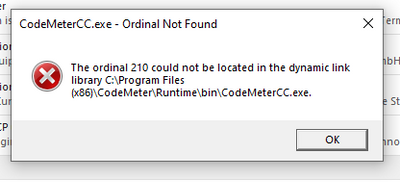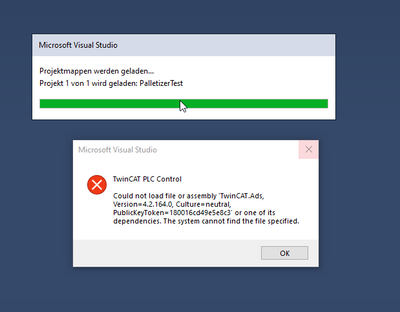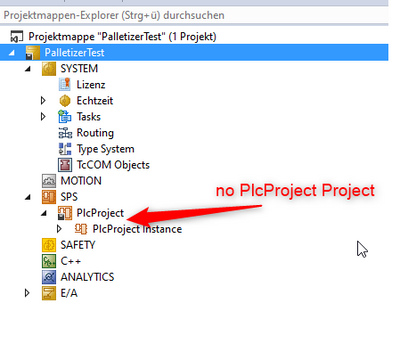- Top Results
- Community
- Nexeed Automation
- Control plus
- CodeMeterCC.exe - Ordinal Not Found
We are still working on migrating to the new Bosch Connected Industry Online Portal. Stay tuned! Click here for the latest updates.
CodeMeterCC.exe - Ordinal Not Found
- Subscribe to RSS Feed
- Mark Topic as New
- Mark Topic as Read
- Float this Topic for Current User
- Bookmark
- Subscribe
- Mute
- Printer Friendly Page
- Mark as New
- Bookmark
- Subscribe
- Mute
- Subscribe to RSS Feed
- Permalink
- Report Inappropriate Content
09-20-2023 01:23 PM
I have serveral Twincat Versions on my computer. For supporting an older project, I have installed TC31-RM-Setup.3.1.4020.56 on my computer. Installation runs successfully.
Now, after If I start my computer everytime comes this fault message:
TwinCat works without any faults.
Solved! Go to Solution.
- Mark as New
- Bookmark
- Subscribe
- Mute
- Subscribe to RSS Feed
- Permalink
- Report Inappropriate Content
09-20-2023 01:45 PM
I remember we had some discussions with Beckhoff about the TwinCAT installer that brought some outdated CodeMeter components that TwinCAT doesn't even use at all. Maybe this is still the case in the RM Setup for 4020.
I would suggest you try to repair the CodeMeter runtime by re-installing it. It is available at Wibu for download: User Software - Wibu-Systems
- Mark as New
- Bookmark
- Subscribe
- Mute
- Subscribe to RSS Feed
- Permalink
- Report Inappropriate Content
09-20-2023 02:07 PM
The Problem withe CodeMeter fault message is solved, after I have reinstalled CodeMeter.
But I have an second problem. After installting TC31-RM-Setup.3.1.4020.56, Im only able to open 4020 Project. If I open an other Project (4022) then comes this mesaage:
The PlcProject is not part of the project
- Mark as New
- Bookmark
- Subscribe
- Mute
- Subscribe to RSS Feed
- Permalink
- Report Inappropriate Content
09-20-2023
03:11 PM
- last edited on
09-24-2024
06:00 PM
by
SteffenR-
![]()
There are some hints about the installation order in this article: TwinCAT XAE Changelog (bosch.com)
https://community.developer.bosch.com/t5/Bosch-Private-Area/TwinCAT-XAE-Version-History-for-Nexeed-C...
If I understand the article correctly, you need to install a later RM after 4020.
- Mark as New
- Bookmark
- Subscribe
- Mute
- Subscribe to RSS Feed
- Permalink
- Report Inappropriate Content
09-24-2024 01:54 PM
The link is not working anymore, and just installing a newer RM did not solved for me.
Anyone has the same issue?
Still looking for something?
- Top Results