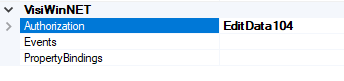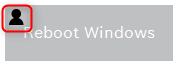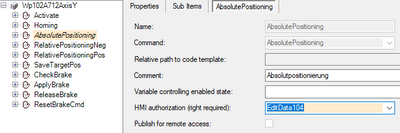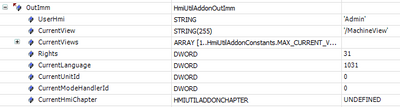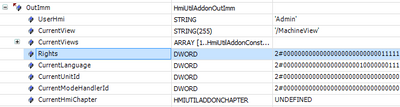- Top Results
- Community
- Nexeed Automation
- Control plus
- Re: Checking active user right
We are still working on migrating to the new Bosch Connected Industry Online Portal. Stay tuned! Click here for the latest updates.
Checking active user right
- Subscribe to RSS Feed
- Mark Topic as New
- Mark Topic as Read
- Float this Topic for Current User
- Bookmark
- Subscribe
- Mute
- Printer Friendly Page
Checking active user right
- Mark as New
- Bookmark
- Subscribe
- Mute
- Subscribe to RSS Feed
- Permalink
- Report Inappropriate Content
07-12-2023 02:59 PM
Hello Nexeed Development Team,
I want to know if there is a posibility to check in TwinCAT what is the current user right active.
As an example of what i am trying to achieve, I want to set a Boolean variable to TRUE whenever EditData104 is active and turn it back to FALSE otherwise.
Assuming that there is a workaround in CPS for this as well i am open to suggestions.
Thank you in advance and have a nice day!
- Mark as New
- Bookmark
- Subscribe
- Mute
- Subscribe to RSS Feed
- Permalink
- Report Inappropriate Content
07-12-2023 04:39 PM - edited 07-12-2023 05:50 PM
The add-on "Hmi Utililties" (NxHmiUtilAddon) shows you the user rights of the HMI.
Keep in mind that on every HMI a different user can be logged in! That means you need one add-on for each HMI.
If you want to block buttons or switches in the HMI, you should not use a Boolean PLC variable, but use the authorization property of the HMI Smart Control properties:
Using this property shows the operator why the button cannot be pressed:
Manual functions or operation modes can directly be configured in CpStudio / OES:
Online view of Hmi Util add-on with an admin user (EditData104):
or binary
Still looking for something?
- Top Results